CBSE class 10 IT:Important questions and answers : previous year questons and answer
Interoduction: IT (CBSE class 10 IT:Important question and answer) is the most important subjects for class 10 in the sence of those students who wants to take addmission in JEE or other technical courses.
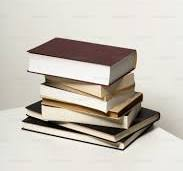
CBSE class 10 IT:Important question and answer
Syllabus of IT class 10 CBSE:
| Unit | Title | Level |
|---|---|---|
| 1 | Functional English | Intermediate |
| 2 | Web Applications | Basic |
| 3 | Word Processing | Intermediate |
| 4 | Spreadsheet | Intermediate |
| 5 | Digital Presentation | Intermediate |
| 6 | Email Messaging | Intermediate |
| 7 | Database Development | Basic |
CBSE class 10 IT:Important question and answer:
Unit 1: Functional English (Intermediate)
Relevant Knowledge
Imagine that you are at a restaurant. The waiter has come to ask what you would like to have, and
you want to order a plate of vegetable chowmein. How would you place the order? Think about it
and try to frame some sentences to do so.
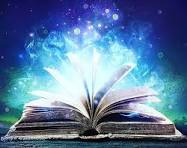
When we place an order, there are some common terms used. Some of them are introduced here.
Read aloud the following terms:
• Starters – The first course in a meal, also called “appetizers” or “starters”.
Usage: “I would like to have Fried Vegetarian Momos for starters.”
• Main course – The primary or main dish in a meal.
Usage: “I would like to have Shahi Paneer, Chane Pindi, Raita and Rumali Roti for the main
course.”
• Dessert – The final course of a meal – it may be fruits or a sweet dish.
Usage: “I would like to have Kheer for dessert.”
Study the dialogue given below and fill up the blanks using the following information:
• Starters – Chilly Potatoes.
• Main course – Vegetable Fried Rice and Chicken Manchurian with gravy.
• Dessert – Chocolate Ice-cream.
• A bottle of mineral water.
Using Articles – a, an, the
Unit 2: Web Applications (Basic)
Computer Accessibility refers to the user friendliness of a computer system for all, regardless of
their disability. This is mainly a software issue. However, when a combination of hardware and
software, it enables a person with a disability or impairment to use a computer. It is known as
Assistive Technology. In this session, you will learn about the basic accessibility options available
on your computer.

There are numerous types of impairment that impact computer usage. These include:
• Cognitive impairments and learning disabilities, such as dyslexia, attention deficit-hyperactivity
disorder (ADHD) or autism.
• Visual impairment such as low-vision, complete or partial blindness, and color blindness.
• Hearing impairment including deafness.
• Motor or dexterity impairment such as paralysis, cerebral palsy, or carpal tunnel syndrome
and repetitive strain injury.
Accessibility Options in Control Panel are used
to customize the way your keyboard, display, or
mouse function. Many of these features are useful
for people with disabilities as discussed earlier.
In this session, you will learn to use accessibility
options in Windows XP
Unit 3: Word Processing (Intermediate):
You have already learnt the basics of word processing. Now consider a situation when
you write a lengthy article that spans several pages, and you need to make it easier for the
readers to read it?

CBSE class 10 IT:Important question and answer
Unit 4: Spreadsheet (Intermediate)
You have learnt to navigate in a spreadsheet, populate cells, and perform calculations. As you
know, a spread sheet offers various mathematical functions to perform the calculations. Sum is
one of the functions available in the spread sheet to perform addition of selected numbers in the
sheet. In this exercise, you will learn how to use autosum function to perform addition in a spread
sheet.
For detailed book please click on the following link.
CLICKThere is previous year questions and answer for class 10.
THANK YOU AND BEST OF LUCK.

xWSi qfrRG vuX HJW